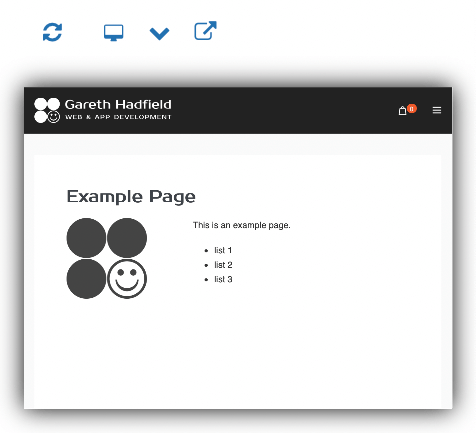
Mini Preview
Display a mini preview when editing a WordPress page or post.
Easy, convenient, time-saving and free. Download today!
Please consider supporting the development of Mini Preview. Even a small donation helps to make Mini Preview the best WordPress preview plugin. Thank you!
How It Works
This WordPress plugin displays a mini preview window on the edit post or edit page screen.
Mini Preview sits in the Page or Post tab when you are editing a page or post in WordPress.
Buttons above the preview window provide for Refresh, various Display Sizes, and Preview in New Tab.
The preview window is a fully-functional, interactive mini browser showing exactly what the page will look like, except in miniature.
Documentation
For more documentation see the Knowledge Base.
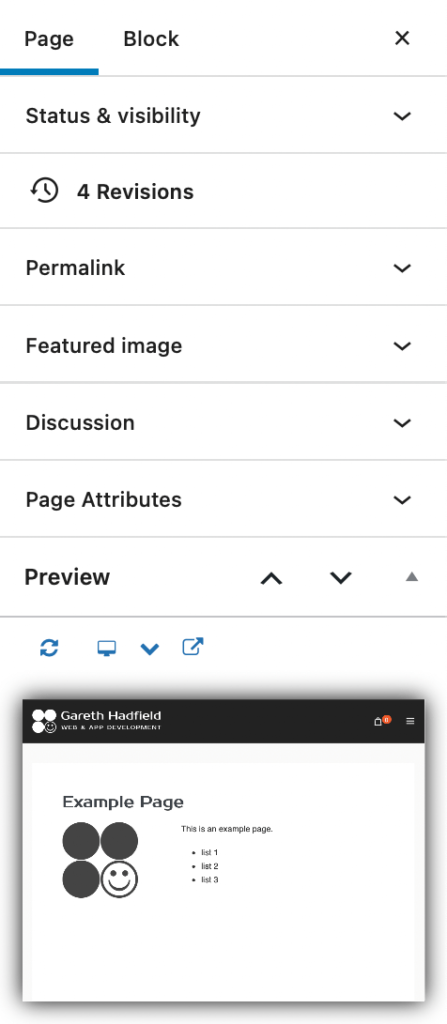
Installation
- Download the file mini-preview.zip from WordPress.org. Or search the WordPress Plugins Repository for Mini Preview.
- Upload the plugin files to the `/wp-content/plugins/plugin-name` directory, or install the plugin through the WordPress plugins screen directly.
- Activate the plugin through the ‘Plugins’ screen in WordPress
