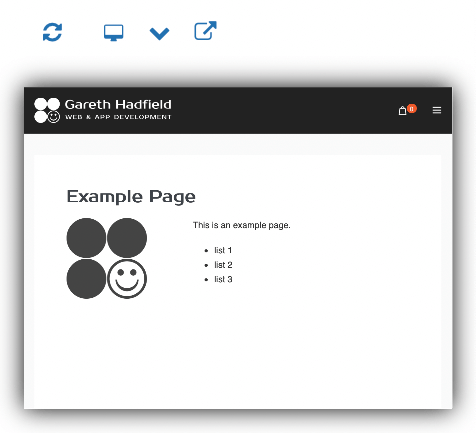How Can We Help?
Refresh The Mini Preview
General
The first button on the menu is the [Refresh] button. Clicking this button triggers WordPress autosave, then the mini preview window is refreshed to show the latest draft.
Different browsers may use CTRL or CMD keys for various purposes. These instructions work with the most common browsers.
On Mac
Hold CMD and click [Refresh] to skip the autosave and refresh the mini preview immediately.
On Windows
Hold CTRL and click [Refresh] to skip the autosave and refresh the mini preview immediately.